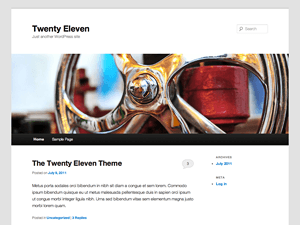Most of my colleagues wouldn’t know the difference between a wiki and a blog if I hit them over the head with a computer running one. There’s nothing wrong with that, by the way. I suspect a normal reaction to someone ranting about ‘online collaborative software’ would be to glaze over and start edging away whilst nodding sympathetically. If you’re reading this, however, you must be one of those oddballs who is interested in learning a little more…
Wikis are effectively open websites where the user community create and edit content. They are used extensively by organisations for knowledge sharing and management and by common interest communities (e.g. computer gamers) to share and discuss ideas. Everyone knows about Wikipedia, one of the world’s most popular sites, but it’s worth looking at their sister projects to see the different ways in which wikis have been used.
Blogs (shortened from Web Log), by contrast, are typically online journals or news sites that are updated frequently with “posts”. Like wikis, blogs invite community interaction, but readers can typically only comment on content, or take part in discussion boards related to particular posts. Content is managed by placing posts into categories or by “tagging” posts with popular terms, names or phrases. Most journalists keep blogs and they’re often well integrated with social networks such as Twitter and Facebook so authors can ‘push’ content to increase its circulation.
Here’s a summary of the main differences between wikis and blogs, at least as originally used (…the latest software is increasingly blurring the lines between the two). Check out our pages for more information on each.
|
Wikis |
Blogs |
| Purpose |
Creating large, community-owned knowledge banks |
Quick and easy journals and brief articles and updates |
| Authorship |
User community |
Single author or small group |
| Ease of use |
May require some basic coding knowledge |
Very easy (for basic functions) |
| Presentation of material |
Grouped by subject |
Chronological |
| Advantages |
Free, flexible and unlimited in size and scope |
Quick and easy to use, encourages interaction on a given subject |
| Disadvantages |
Open to spam; rely on community effort; too technical for some |
More functional and attractive software can be expensive |